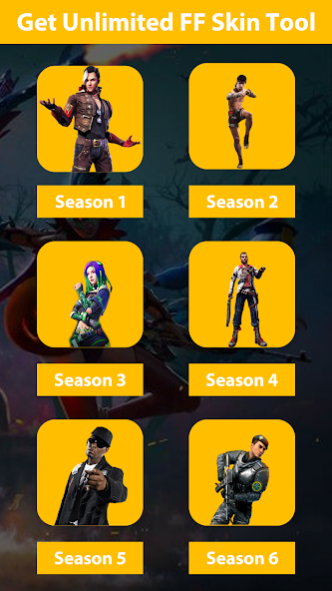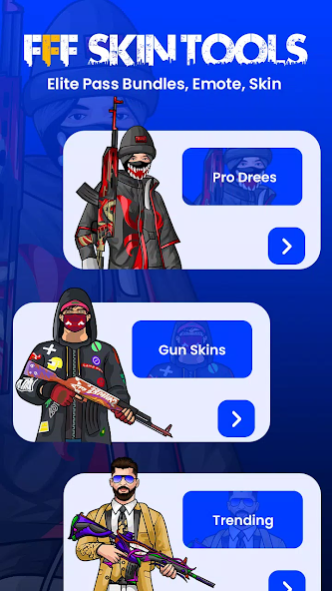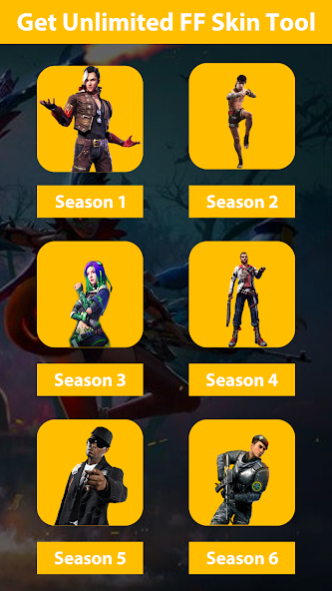FFF Skin, Mod Skin Tool Tips 1.0
Free Version
Publisher Description
You can change look by using pro skins and tools application and We have multi dress categories and skins. We provide the world's best dresses and amazing skins section.
We share freely skins tips. Lots of app task like FFF Skin, Guns machine and sharing, invite friends and Unlock All FFF FF Skin Tools Gun Skins, Emotes and Bundle.
How to use FFF Skin, Mod Skin Tool Tips?
1. First close freely fire game.
2. Next, open the Skin tool and select the skin or weapon that you want to activate.
3. Then Click active skin on the next page.
4. Click Use this folder on the next step.
5. Open the game and enjoy your skin.
6. Customising the character with awesome skins is something we all like.
Get detailed information about the rarest loot box items and elite pass bundles and Skin Tool - Config FF application getting Elite Pass, Emotes Criminal Bundles and If You face a Problem Then Don't Worry, In FFF Skin, mod Skin Tool Pro freely You Can Earn skins By Playing Games And Watching Videos Because Money Is Everything for us.
Thank you and Enjoy Our Apps.
About FFF Skin, Mod Skin Tool Tips
FFF Skin, Mod Skin Tool Tips is a free app for Android published in the Recreation list of apps, part of Home & Hobby.
The company that develops FFF Skin, Mod Skin Tool Tips is Panchtatva Games. The latest version released by its developer is 1.0.
To install FFF Skin, Mod Skin Tool Tips on your Android device, just click the green Continue To App button above to start the installation process. The app is listed on our website since 2022-06-09 and was downloaded 1 times. We have already checked if the download link is safe, however for your own protection we recommend that you scan the downloaded app with your antivirus. Your antivirus may detect the FFF Skin, Mod Skin Tool Tips as malware as malware if the download link to com.panchtatva.skintoolfreefire.winmoreemotesdiamonds is broken.
How to install FFF Skin, Mod Skin Tool Tips on your Android device:
- Click on the Continue To App button on our website. This will redirect you to Google Play.
- Once the FFF Skin, Mod Skin Tool Tips is shown in the Google Play listing of your Android device, you can start its download and installation. Tap on the Install button located below the search bar and to the right of the app icon.
- A pop-up window with the permissions required by FFF Skin, Mod Skin Tool Tips will be shown. Click on Accept to continue the process.
- FFF Skin, Mod Skin Tool Tips will be downloaded onto your device, displaying a progress. Once the download completes, the installation will start and you'll get a notification after the installation is finished.